Whether for saving Zoom meetings without permission to refer back or for Teams meeting screen recording needs, VideoSolo Screen Recorder is a highly suitable tool to be introduced here to help record all your videos, with several super easy steps.
HONG KONG, May 18, 2023 /24-7PressRelease/ — Whether for saving Zoom meetings without permission to refer back or for Teams meeting screen recording needs, VideoSolo Screen Recorder is a highly suitable tool to be introduced here to help record all your videos, with several super easy steps.
VideoSolo Screen Recorder is a professional recording tool that is designed to provide optimal recording experience for users, both available on Windows and Mac systems. It can record any region of your computer with audio or webcam, covering almost all the scenarios like tutorials, online classes, etc.
What’s more, you can select the audio/video output format as you prefer, and save them according to your demands. The output quality can up to 4000 resolution without loss. VideoSolo Screen Recorder additionally provides a function of auto stop recording, meaning that you can let the recorder stop the recording at the specific time or when the file reaches a certain size, and shut down the computer after finishing the recording process.
VideoSolo Screen Recorder Core Functions
With various recording products on the market, VideoSolo Screen Recorder stands out for its strongly attractive functions and the comfortable use sense brought to users by it. It is also a screen recorder for Windows 10 and for Mac systems, making it more compatible when compared to other recording products.
Multiple recording functions
Besides being able to capture almost any region of the computer screen, there are more than 20 recording modes specialized in capturing gameplay, video, audio, phone, webcam,etc. What’s more, several other useful functions are also provided to better satiate your needs, like customizing the recording area, real-time annotation, mouse effects, keystroke callouts, magnifying glass effects, and taking screenshots.
Capture both system and external sounds
VideoSolo Screen Recorder supports recording the system sound (even Mac is available) with the external sound, such as your microphone in the meantime, showing VideoSolo Screen Recorder is also an expert audio recording software. Another shiny point is that noise cancellation is also offered here for better listening experience. You don’t need to worry about there may be some noise in the recording process to distract others’ listening experience.
Record webcam and screen simultaneously
VideoSolo Screen Recorder backs up recording both your webcam and computer screen at the same time, which enables you to show your face and your screen like PowerPoint presentations or other materials simultaneously. To achieve this, you just need to go to “Video Recorder” and click to toggle the webcam.
Practical editing features
One of the biggest shining points of VideoSolo Screen Recorder is its smart editing features for easy recording. You can cut, split, add or duplicate videos in an easy way with the helpful toolkit. Moreover, it supports compressing videos into a smaller size for easy transferring. In addition to these, it also acts as a video merger and converter, combining different video clips and converting the videos into different formats as you like.
Scheduled recording
With VideoSolo Screen Recorder, you can preset the start time, the stop time and the end conditions in advance for convenience. The meeting reservation system can facilitate communication with personnel, improve work efficiency, organize meetings better, and master the situation of meetings more comprehensively. But this function is only available on Windows.
Phone recording supported
If you want the phone content to appear on the PC and record it, VideoSolo Screen Recorder is the right tool that can help you realize this. By utilizing a USB cable or wirelessly, it can mirror any iOS/Android device to PC, and record phone screens with microphone and system sound without loss and latency.
VideoSolo Screen Recorder Technical Parameters
Windows 11/10/8.1/8/7/Vista/XP (32 bit or 64 bit)
Mac OS X 10.12 or above
Price of VideoSolo Screen Recorder
To ensure users have a comfortable using experience, VideoSolo Screen Recorder provides a free trial version. You can only save the first three minutes of each recording video, although there are no time restrictions on recording itself. What’s more, clipping or editing videos before saving is also not allowed due to some limitations.
If you are content with VideoSolo Screen Recorder, expecting the more advanced functions when using it, subscribing to the full version can be a good choice. Here’s the price of different plans.
• Monthly Plan: $ 14.95
• Annual Plan: $ 49.95
• Lifetime Plan: $ 59.95
Conclusion
VideoSolo Screen Recorder is dedicated to offering satisfying screen video/audio recording services to users for years. It has already achieved over 13000000 downloads, with more than 8 million users, accessible in 235 countries and regions. What’s more, it has gained more than 3000 media testimonials, scoring 4.7. Different from other recording programs, it possesses more powerful, intuitive and stable recording functions, aiming to let users record screens without hassle. If you have no idea how to screen recording, VideoSolo Screen Recorder can be regarded as a good choice.
—
For the original version of this press release, please visit 24-7PressRelease.com here

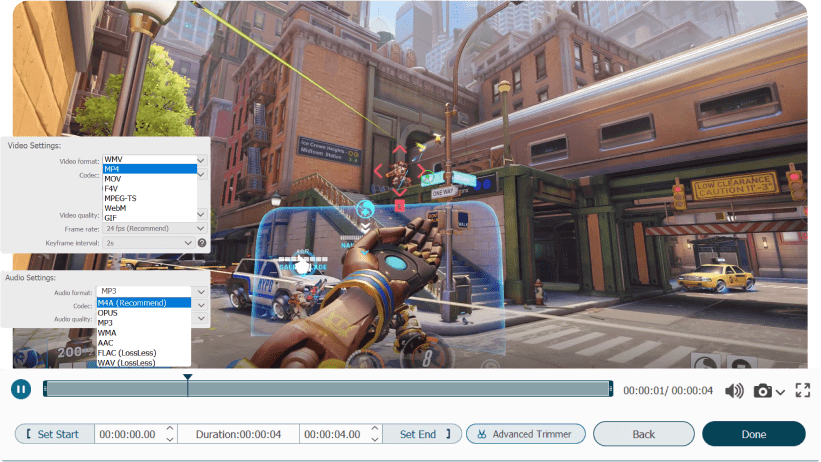
![[Pangyo Interview] Minimap Expands Global Gaming Community Platform, Offering Unified Game History Management](https://www.24-7pressrelease.com/attachments/052/press_release_distribution_0520156_215351.jpg)


